Most Popular
5 Predictions of Mobile Development Tools in 2011
January 01, 2011
TN Hen: PSPGen gives a release date and time
December 23, 2010
{custom rom}AOKP Milestone 6 Revision 2 For Samsung Galaxy Mini/Pop GT-S5570 {custom rom}
Mukul mehra
July 12, 2012
AOKP is another custom rom to hit the market for custom rom lovers, it is a great rom with tremendous GUI and mind tingling features.It is abbreviated as Android Open Kang Project[which started as a mixture of name of "kang" and ASOP(Android Open Source Project)]. This project was at the beginning was started by Roman Brig Back for fun in Nov. 2011 for his nexus device, but thereafter it grew like anything and expanded to several devices till today.
AOKP Boot Animation
AS per data provided by AOKP, there are more than 50,000 devices running AOKP and more than 1,10,000 devices running the unofficial AOKP (aka KANG) from the code-base.
Kudos to developer at XDA Forum namely TheWhisp this fascinating and fully loaded featured rom is now available to Samsung Galaxy Mini/Pop GT-S5570 users.

Like Cyanogen Mod rom 9.0 this also based on ICS 4.0.4, but with exceptional features and tremendous speed and performance it makes it looks more competitive and useful. AOKP project is famous and available to you on google search, so can read more about it there. so lest get back to what it has in it for
Samsung Galaxy Mini/Pop GT-S5570 users.
Here is small change log for the rev 2 of this rom:-
The above are specific changes for since AOKP build 40. Before this many changes and improvements have been done by the developer. Latest AOKP Milestone 6 release for galaxy mini gt-s5570, packs many beautiful looking wallpapers for you to choose from.
The features such as navigation bar, lockscreen widgets, customizations of Status bar elements like battery icon and style, notification toggles show/hide feature, theme engine, etc. makes this rom really awesome. The unavailability of these options in CM9 builds at this moment differentiate this with CM9 putting this in the lead. However, we still have much to see from the developers at cyanogenmod team as CM9 is still evolving. I'm sure it'll be awesome once all the features of CyanogenMod 7 are made available in CM9.
Now you knew what it is like to have this on your cellphone so now get ready for steps for flashing of this rom followed by as usual its screenshots
Steps for AOKP Rom installation:-
9. Reboot your device from your recovery main menu.
Note : It is needed to do a complete data and cache wipe as told in Step 8.
UPDATE : Camera Patch to make camera working. (It's still a Work In Progress, so use it at your own risk.)
Download minicamera.zip and Night Vision Camera.apk from this, http://forum.xda-developers.com/showpost.php?p=28500528&postcount=532, xda thread post by AntiBillOS (many thanks for his work). Then follow the instructions below to get camera working on any ICS based roms :
Thats it folks, now you have successfully installed the camera app on this rom, now you can start using the camera and take photos from it. Though it will lags on heavy images and moreover you will also not be able to record videos thats what developing has progressed so far.
Now You've sucessfully installed latest AOKP build on your Samsung Galaxy Mini or Pop S5570 smartphone. As reported by Roman Brig, the initiator of AOKP project, Milestone 6 is the latest build of AOKP ICS series. After this, team kang will be working on AOKP based on latest Android 4.1 Jeally Bean Operating System introduced at the Google I/O event this June. But, since this is unofficial build for galaxy mini there might be future updates from the developer with minor bug fixes and updates
Screenshots
AS per data provided by AOKP, there are more than 50,000 devices running AOKP and more than 1,10,000 devices running the unofficial AOKP (aka KANG) from the code-base.
Kudos to developer at XDA Forum namely TheWhisp this fascinating and fully loaded featured rom is now available to Samsung Galaxy Mini/Pop GT-S5570 users.

Like Cyanogen Mod rom 9.0 this also based on ICS 4.0.4, but with exceptional features and tremendous speed and performance it makes it looks more competitive and useful. AOKP project is famous and available to you on google search, so can read more about it there. so lest get back to what it has in it for
Samsung Galaxy Mini/Pop GT-S5570 users.
Here is small change log for the rev 2 of this rom:-
- Added Data and 2G toggles
- Resized AOKP Wallpapers.
- Update Lockscreen Layout
- Fixed Signal Indicator (now working properly).
- Your Tube Force Closes no more (but, still lags much)
- Enabled WebGL support in stock browser
- Improved Video Playback
- Fixed call issues
- Removed Apollo and replaced with stock Music app
- Resized AOKP wallpapers (they are beautiful :D)
- Built with new OMX libs.
The above are specific changes for since AOKP build 40. Before this many changes and improvements have been done by the developer. Latest AOKP Milestone 6 release for galaxy mini gt-s5570, packs many beautiful looking wallpapers for you to choose from.
The features such as navigation bar, lockscreen widgets, customizations of Status bar elements like battery icon and style, notification toggles show/hide feature, theme engine, etc. makes this rom really awesome. The unavailability of these options in CM9 builds at this moment differentiate this with CM9 putting this in the lead. However, we still have much to see from the developers at cyanogenmod team as CM9 is still evolving. I'm sure it'll be awesome once all the features of CyanogenMod 7 are made available in CM9.
Now you knew what it is like to have this on your cellphone so now get ready for steps for flashing of this rom followed by as usual its screenshots
Steps for AOKP Rom installation:-
PLZ MAKE SURE YOUR BATTER IS FULLY CHARGED TO AVOID DAMAGE DURING FLASHING OF THE OS IT IS RECOMMENDED
Disclaimer : Do It At Your Own Risk!
Note : Those who have Gingerbread OS and any Custom Recovery installed on their device can skip Step 1 and Step 2. Also, those who have any custom rom installed can skip both Step 1 and 2.
2. Install any custom recovery available for Samsung Galaxy Mini/Pop. You may have Clock Work Mod Recovery
3.Download latest AOKP rom for galaxy mini from below.
- Latest AOKP Milestone 6 revision 2 : aokp_tass_milestone-6-r2.zip
- (Outdated) AOKP Build : aokp_tass_milestone-6.zip
- Latest Google Apps for ICS : gapps-ics-20120429-signe.zip
4. Copy the downloaded file to the (root directory of) your sd-card.
5. Reboot your device to Custom Recovery (Press Home + Power Button).
6. [Optional but, Recommended] Do a Nandroid Backup of your current rom.
Now flash this latest AOKP Milestone 6 build in clockwork mod recovery. Follow these steps :
- Choose Install Zip From Sd Card option.
- Select Choose Zip From SD Card option.
- Now select aokp_tass_milestone-6-r2.zip downloaded in step 3.
- Confirm the installation and wait till the rom is installed on you handset
- Flash Latest Google Apps for ICS in CWM recovery.
- Choose Install Zip From Sd Card option.
- Select Choose Zip From SD Card option.
- Now select the gapps-ics-20120429-signed.zip file which you downloaded in step 3.
- Confirm the installation and wait till the zip is installed on you handset.
Note : It is needed to do a complete data and cache wipe as told in Step 8.
UPDATE : Camera Patch to make camera working. (It's still a Work In Progress, so use it at your own risk.)
Download minicamera.zip and Night Vision Camera.apk from this, http://forum.xda-developers.com/showpost.php?p=28500528&postcount=532, xda thread post by AntiBillOS (many thanks for his work). Then follow the instructions below to get camera working on any ICS based roms :
- Download and Copy the files minicamera.zip and Night Vision Camera.apk to the root directory of your sd-card.
- Go to Recovery By Press Home + Power button simultaneously.
- Select Install Zip From SDCard option.
- Select Choose Zip from SD-Card option.
- Select minicamera.zip file and wait till it installs required HAL and camera libs on your system.
- Reboot your handset when done.
- Now go to sd-card and install Night Vision Camera app as a normal app.
- When installation is complete, run the app.
Thats it folks, now you have successfully installed the camera app on this rom, now you can start using the camera and take photos from it. Though it will lags on heavy images and moreover you will also not be able to record videos thats what developing has progressed so far.
Now You've sucessfully installed latest AOKP build on your Samsung Galaxy Mini or Pop S5570 smartphone. As reported by Roman Brig, the initiator of AOKP project, Milestone 6 is the latest build of AOKP ICS series. After this, team kang will be working on AOKP based on latest Android 4.1 Jeally Bean Operating System introduced at the Google I/O event this June. But, since this is unofficial build for galaxy mini there might be future updates from the developer with minor bug fixes and updates
Screenshots
 |
| AOKP Wallpaper 1 |
 |
| Another beautiful looking AOKP wallpaper |
 |
| APOLLO Music Player |
 |
| Wireless and Networks Settings |
 |
| Quick Links and Device Settings |
Created By SoraTemplates | Distributed By Gooyaabi Templates










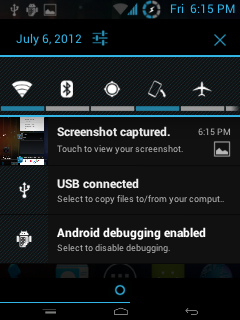








18 Comments
It's a really nice rom. Great that we have finally a working camera in ICS! Really great work. Things that i would like te be improved:
ReplyDelete- support for S2E or darktremor or otherwise use an sd-ext partition.
- general camera support.
- overall stability after installing the camera patch (the rom became very laggy en instable after the patch).
Note: i'm not whining. I'm thrilled to see roms like this! Keep up the good work!
Yes even I am thrilled to see this rom and ur right about SD next partition support and as well ad about camera lagging all credit goes to the developers for making our device pics enabled the bugs there becoz it is in its development stage hopefully in future you will get to se more better version of it till then enjoy pics on your pop/mini
Deleteyes indeed its a nice rom things you are asking to improve will surely be a part of this rom in future but not now as it is in its development stage surely the developer will come out with better version of this rom in near future and all credit goes to developer TheWhisp with his efforts we are able to run ICS on our galaxy pop/mini wait till i post more refined version of it when it is released by the developer, till then enjoy it
ReplyDeletehow to overclockthis rom on galaxy mini
ReplyDeleteSettings >> ROM Control and Performance settings.
ReplyDeleteI have a problem with this ROM:Wifi signal indicator not working.It doesn't show signal bars.Sorry for bad ENG...
ReplyDeletetry connecting it through going under settings >> Network Connections it will resolve the issue if not msg me again.........
ReplyDeleteWhen I boot my device after flashing this ROM, I only get the white screen booting animation which sits there for hours and does nothing.
ReplyDeleteCould you please help me? :C
My phone gets stuck on white screen when booting this ROM after flash.
ReplyDeleteIt's there for ages and does nothing.
Could you please help me?
Thanks.
did u followed the steps carefully or not. if it does stuck on white screen and then u can restart the phone in clock mode recovery by pressing the power key and a volume key together and then go to advanced and perform the wipe data and wipe cache from recovery menu and then try starting the phone wait for few minutes to make it load necessary files for booting purpose
ReplyDeleteyou do the same as i mentioned in previous comment to iquisitor
ReplyDeleteI am IQuisitor.
ReplyDeleteYes, I did, I waited for minutes and minutes and nothing really happened.
I'm clueless.
it shows only the white screen is your phone under warranty or not, there is a chance that you might have bricked your phone
ReplyDeletedo the same process again you have to wait for 15-20 or sometimes 25 minutes on boot animation to let the phone upload its necessary files
ReplyDeleteHi. I am new to the android. I updated clockeorkmod to ClockWorkMod 5.0.2.8. After doing the update, the phone refused to boot. I sorted to follow the procedure given on this post and I managed half- way i.e the aokp older version managed to install ( the latest version was giving an error). gapps also did not install. so I looked for another gapps-jb-20120815-konstaKANG which installed successfully. after doing all these the phone still did not boot. what might be the problem?
ReplyDeletedid you performed the wipe cache and wipe data and where does your screen gets stuck to?
ReplyDeletedid you have a GB stock rom or not
ReplyDeleteThanks for sharing your thoughts about prosecutors. Regards
ReplyDeleteMy web blog - best registry cleaner for windows 7
Also see my website: best registry cleaners