After a continuous development and improvement of android custom rom CyanogenMod for galaxy mini, fit, ace and many other devices; squadzone is now on with a new ROM for Samsung Galaxy Mini/Pop/Next
smartphone. While he used to release his previous works as a form of an
release candidates updates to unofficial CyanogenMod 7.2, this time he
has come up with a name for his custom rom and we now call it CyanMobile. The Initial A version of this CyanogenMod 7.2
based Cyanmobile rom is very amazing, however, acknowledging the skills
of the xda-recognized developer, squadzone, I wasn't surprised with all
these
awesome major changes to
the rom. So, what's new with this latest version of CyanMobile 7.2.0 RC0
custom rom? Continue reading after the break to find out more.
So, with CyanMobile Initial A a lot of new tweaks and features can be spotted throughout the CyanMobile
Settings menu section in device's settings app. The changes include an integrated font changer and text-font chooser with
CyanMobile Settings>>Interface>>Fonts Settings; different layouts of
notification
windows; new soft buttons images (though they are much wider for mini's
display to handle); Optimized ADW Launcher, Power Widgets, etc; Recent
Applications on Status bar and
the list continues for ever.
This rom is
not just a change in
naming convention.... A lot has been changed and improved making this
rom faster and smoother along with huge performance boost. I've listed
the complete change log below from the
developer's thread.
ChangeLog :
- Added Options to move left, right, and center for clock, carrier label, and carrier logo.
- Changeable colour for all elements (time, date, etc) in status-bar text and lock-screen.
- Changeable User Interface now support by theme installed.
- Added CyanogenMod Netcounter app to display data usages details in Wireless & Networks Settings>>Mobile Networks>>NetCounter.
- Added shutdown timer option.
- Add Four different Status bar and Notification Drawer layout with 4 grid view.
- Added option to hide/show toggles (Airplane mode, screenshots, etc) from power menu in Interface Settings.
- Fixed density scale option.
- Fixed suspend and hibernate option.
- More fix status bar reverse option & power saver option.
- Refactor framework for better view.
- Added option to enable/disable back button reject call.
- Remove flip play/pause music.
- Update adreno lib to the latest one.
- Update audio driver and config.
 |
| CyanMobile For Galaxy Mini GT-S5570 |
- Remove all locale and Only support English.
- Update APN files.
- Fix FM radio routing for some basebands.
- Update libjpeg.. Now using libjpeg-turbo from CyanogenMod 9.
- Fix CPU profile.
- Automatic calibrate battery if battery capacity is 100% using engineer calculation method.
- New Kernel 2.6.36.10.
- Re-based source code of the ROM with CyanogenMod, AOSP (Android Open Source Project) and AOKP (Android Open Kang Project).
- Add option to choose font type (supports up to 5 different types).
- Changeable font (or Font Optimizer inbuilt).
- Honeycomb lock-screen fully functioning.
- Better memory management and many more fixes and code optimizes.
So, these are all the changes that you can find in this newest rom and
playing with the rom myself for few hours, I can tell you that this is
one of the best custom rom ever for Galaxy Mini or Pop
handset. Though --due to the heavy changes and introduction of huge
features-- there are still few glitches and bugs in this ROM, still it
can be used for daily uses and without having to bear much trouble.
So, that's that. Now, let's get on to flashing Cyanmobile Initial A custom rom on your galaxy pop or mini or next
smartphone to try it by yourself. No doubt you will surely love the new
theme and features. However, before we begin I strongly recommend you
to charge your device to above 50% and backup all important data
(contacts, SMS, APNs, etc.) and applications. Now, that you are ready let's get started.
Disclaimer : Do It At Your Own Risk!
Note : Those who have Gingerbread OS and any Custom Recovery installed on their device can skip Step 1 and Step 2. Also, those who have any custom rom installed can skip both Step 1 and 2.
4. Copy the downloaded file to the (root directory of) your sd-card.
5. Reboot your device to Custom Recovery (Press Home + Power Button).
6. [Optional but, Recommended] Do a Nandroid Backup of your current rom.
7. Choose Install Zip From Sd Card>>Choose Zip From SD Card option and then select the file (named: update-CyanMobile-7.2.0-RC0-GalaxyMini-ReleaseTwo.zip ) you downloaded from above.
Note : If you are using RZ Recovery, choose Install Menu>>Select update-CyanMobile-7.2.0-RC0-GalaxyMini-ReleaseTwo.zip you downloaded>>Select Wipe Data and Wipe Cache>>Choose Install update-CyanMobile-7.2.0-RC0-GalaxyMini-ReleaseTwo.zip and wait till the rom is flashed.
8. Wait till the rom is flashed/installed on your device. Once done, Wipe Data and Wipe cache from recovery menu.
9. Reboot your device from your recovery main menu.
Note : It is needed to do a complete data and cache wipe as told in
Step 8. Please, don't report any bugs at the comments below if you haven't followed all the steps above carefully
So, that's all. You have successfully flashed your Samsung Galaxy Mini/Pop with one of the latest custom rom
available. Take some time and explorer through the rom and look for all
new cool features and try them out. If you are having difficulties in
finding any feature then please
take a look at these screenshots of CyanMobile Rom at the bottom of the post before you ask where you can find a feature/option. Most of them can be found under CyanMobile Settings sub-menu within Settings while few others are added around other Settings
menu too. And, once you are done with playing with your device, do let
us know what do you think of this amazing rom at the comments below.
UPDATES!!! 2012/04/09
Update the post above with latest full update of CyanMobile Initial A
custom rom. With this second release of cyanmobile, few bugs that were
there in previous release are fixed and ohter quick improvements have
been made. This is the final release of CyanMobile Initial A so, just
update your rom right away for a much better and stable performance.
SCREENSHOTS:-
 |
| About Phone Details |
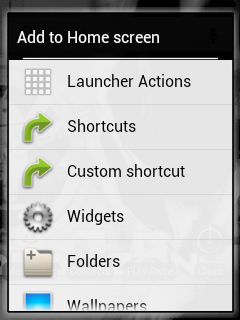 |
| Add to Home Screen Menu |
 |
| CyanMobile App Drawer |
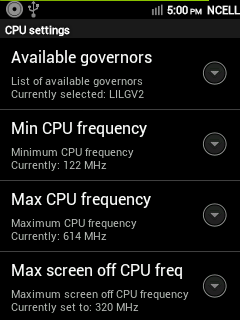 |
| CPU Settings (Overclockable upto 844 MHz) |
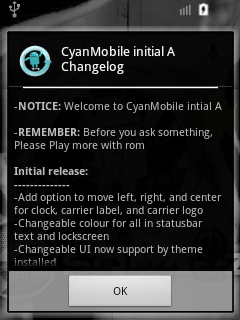 |
| CyanMobile Initial A Changelog |
 |
| CyanMobile Display Settings |
 |
| CyanMobile Homescreen - CyanMobile Theme |
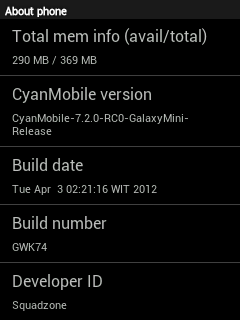 |
| CyanMobile 7.2.0 RC0 For Galaxy Mini GT-S5570 |
 |
| CyanMobile Text-Font Changer |
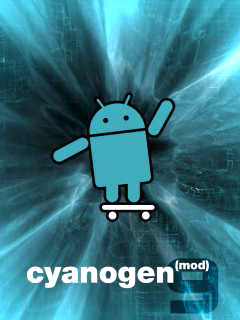 |
| CyanMobile Boot Animation (from CM9) |
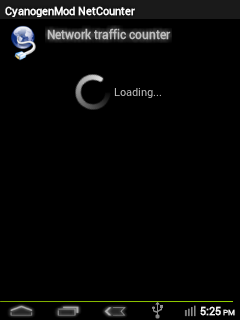 |
| CyanogenMod NetCounter App - Display network traffic data. |
 |
| DSP Manager Settings |
 |
| Data Usage Details |
 |
| Default Notification Drawer |
 |
| Phone Options with Toogles On |
 |
| Google Play - GMail Downloading |
 |
| Modified HomeScreen with widgets and ICS wallpaper. |
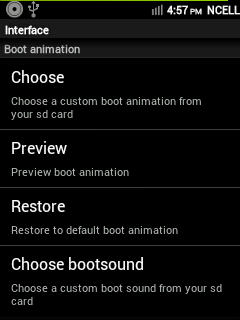 |
| CyanMobile > Interface > Boot Animation Settings |
 |
| CyanMobile > Interface > Fonts Settings - Now you can Change fonts as well as text font. |
 |
| CyanMobile > Interface > Power Menu toogles Settings |
 |
| Galaxy Mini CyanMobile LockScreen |
 |
| CyanMobile Lockscreen with Music and other Widget |
 |
| CyanMobile > LockScreen Styles (Honeycomb lockscreen is amazing). |
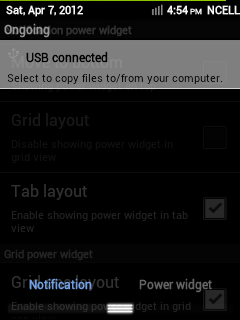 |
| Notification Window - Tab Layout, Notification Drawer |
 |
| Notification Power Widget Settings - You can choose between various layouts . |
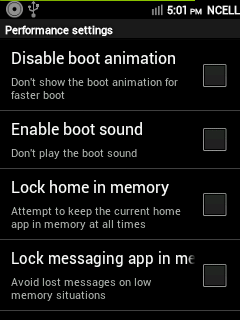 |
| CyanMobile Performance Settings (screen 1) |
 |
| CyanMobile Performance Settings (screen 2) |
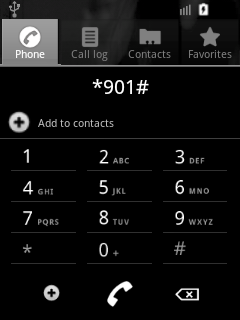 |
| CyanMobile Dailer or Phone Keypad |
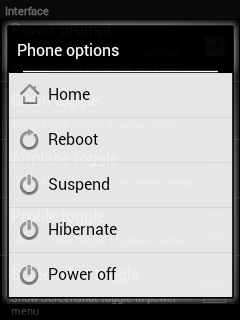 |
| Default Power button Menu without toogles |
 |
| Notification Window - Tab layout - Power Widget Drawer |
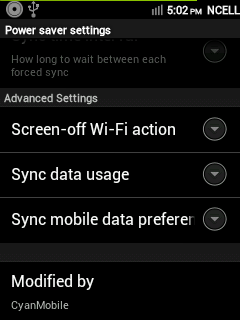 |
| CyanMobile Power Saver Advance settings |
 |
| CyanMobile Power Saver General Settings |
 |
| Phone Reboot Screen |
 |
| Settings Menu |
 |
| CyanMobile Sound Settings - Call Features/Tweaks |
 |
| CyanMobile > Sound Settings > Camera Options |
 |
| Interface > Status Bar Tweaks > Staus bar layout |
 |
| Notification Window with Recent apps pane and bottom status bar. |
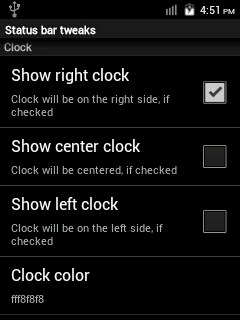 |
| Status Bar Tweaks - Clock Settings |
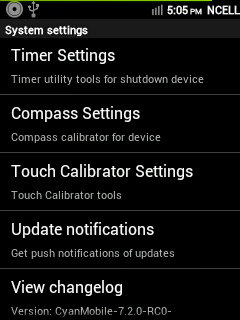 |
| CyanMobile Settings > System settings Advance Options |
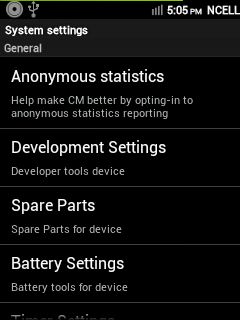 |
| CyanMobile Settings > System Menu > General Settings |


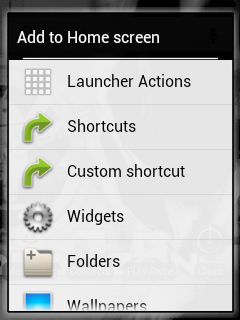

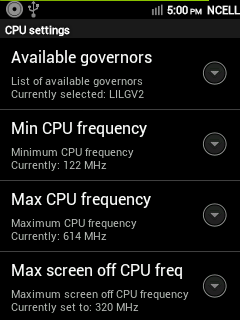
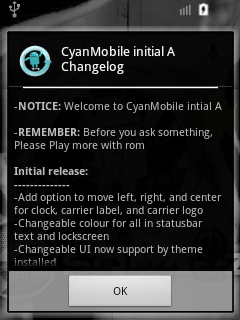


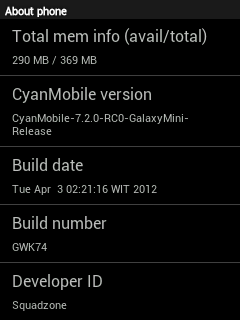

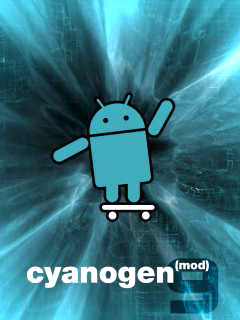
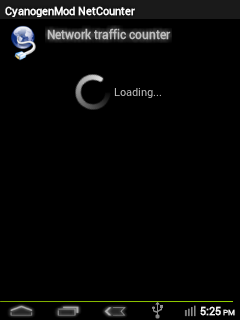






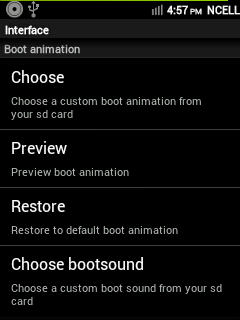





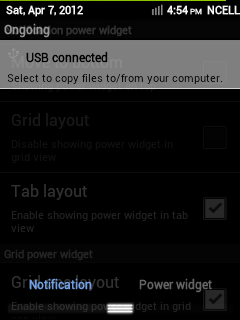

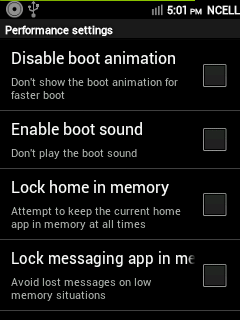

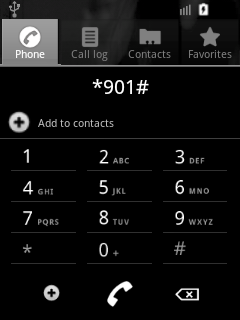
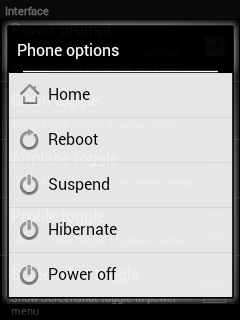

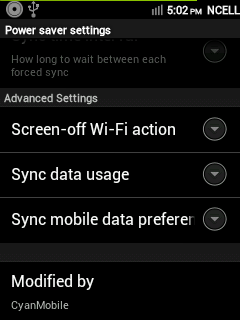







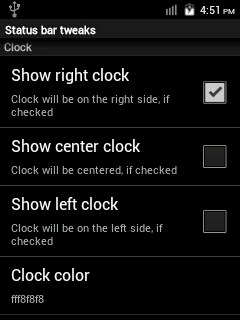
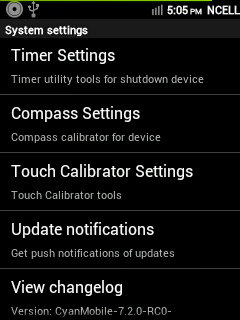
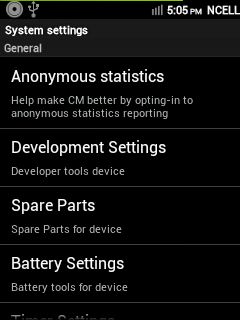

Social Plugin